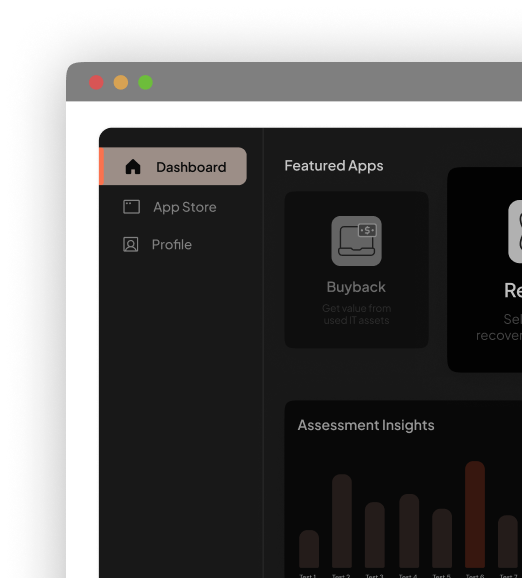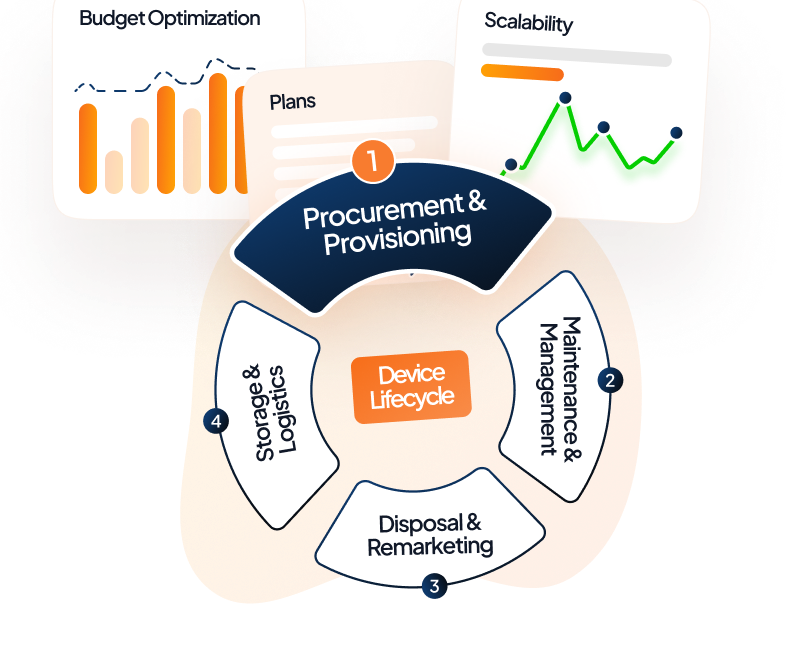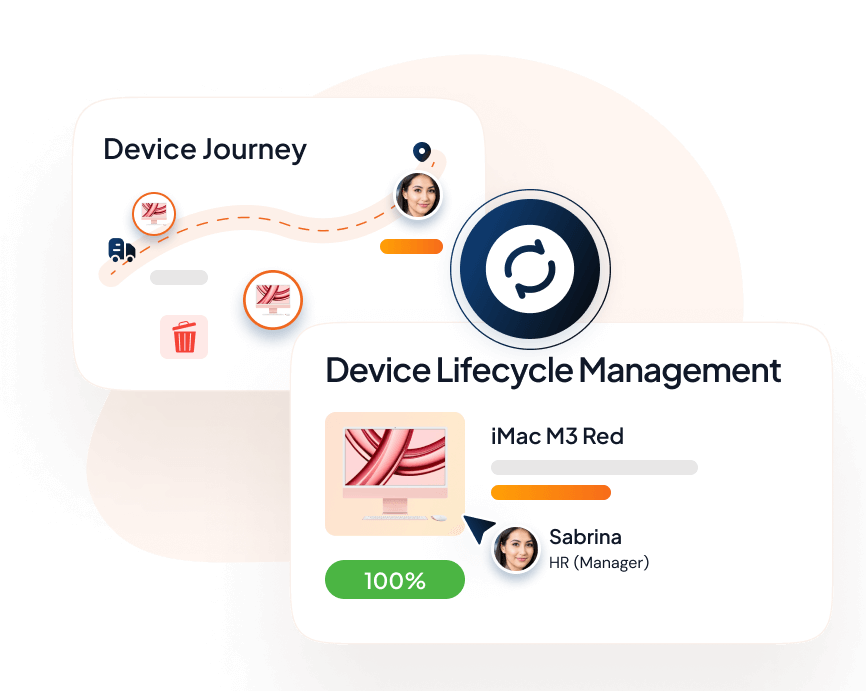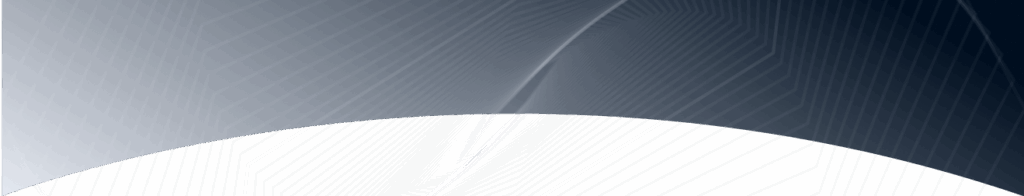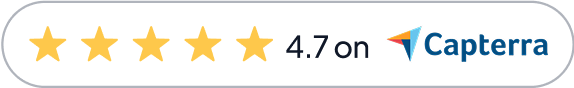The shift to remote work has fundamentally transformed how businesses operate, with 73% of companies now supporting distributed teams across multiple locations. Providing Laptops To Work From Home Employees have become the cornerstone of this digital transformation, enabling seamless productivity regardless of geographic boundaries. Modern organizations recognize that providing laptops to employees is no longer optional but essential for maintaining competitive advantage in today’s talent market.
However, providing laptops to work from home employees presents unique challenges that extend far beyond simple procurement. IT departments must navigate complex logistics, security protocols, and device management across dispersed workforces while controlling costs. Shipping Laptops for Remote Employees require specialized consideration for durability, performance, and remote support capabilities that traditional office setups never demanded. Smart companies are turning to strategic partnerships and automated solutions to streamline this critical aspect of their remote work infrastructure.
TLDR;
- Remote work has transformed businesses, with 73% supporting distributed teams, making laptops essential for productivity.
- Providing company-owned laptops enhances security and simplifies IT management compared to BYOD challenges.
- Strategic partnerships and automation streamline laptop provisioning, addressing logistics and cost control for remote workers.
- Company-owned device models (COPE, COBO, Hybrid) offer tailored control and security options for remote teams.
- International laptop shipping requires expertise in customs, tariffs, and logistics, best handled by specialized services like Unduit.
- Comprehensive workspace provisioning with laptops and peripherals ensures consistency and boosts remote employee efficiency.
- Proactive maintenance and clear usage policies are critical for securing and supporting laptops across global workforces.
Don’t get left behind!
The Tech and SaaS sectors are leading the way. 45% of companies now operate hybrid teams, and 35% are fully remote. Marketing & Media industries aren’t far behind, with 40% embracing hybrid and 20% going fully remote.
Ready to Future Proof Your Workforce?Should companies provide remote employees with laptops?
There are many factors to consider when providing laptops for international employees:
- What are the best practices in providing laptops for remote workers?
- How can you effectively manage laptops remotely as per company policies?
- How much does it cost to ship a laptop internationally?
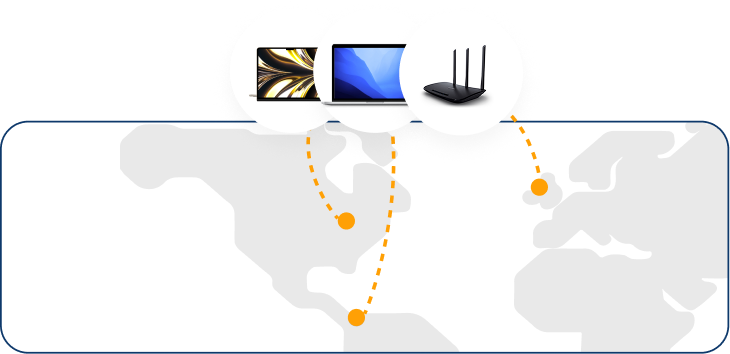
Knowing that there are different methods of device management whether employees use their own or company provided. And yet, you might wonder if it’s worth providing company-owned equipment for remote work. Although the answer depends on your specific needs, we highly recommend to provide corporate device for remote employees.
One of the main reasons for this approach is challenges associated with bring your own devices BYOD security challenges. With remote work, there’s less oversight of how employees use their devices. By providing laptops to work from home employees, your organization can maintain access to the machines, allowing your IT team to remotely manage and troubleshoot any issues that arise. This level of control is necessary for maintaining the integrity and security of your company’s network and data.
Additionally, when employees leave your organization, you can retrieve the device and redeploy it for a new user. This can help your company make the most of the equipment throughout its useful life and even save costs in procurement. You can also make sure that your data stays safe by remotely wiping the device when the employee leaves or in case there are issues with the retrieval.
Provisioning Laptops for Remote Employees
Laptop provisioning involves a strategic decision-making process where companies determine the best approach to equip their remote workforce. The process typically begins with assessing organizational needs, security requirements, and budget constraints. Most businesses choose between direct device ownership or allowing employees to use personal equipment with proper safeguards.
Core Device Provisioning Models

1. Company-Owned Device (COD) Options
In this model, organizations purchase and manage devices directly, maintaining full control over hardware, software, and security configurations.
- COPE Model – Employees receive company laptops they can use for both work and personal tasks, offering convenience while maintaining some organizational control
- COBO Model – Strictly business-only devices that prohibit personal use, maximizing security but requiring employees to manage separate personal devices.
- Hybrid Approach – Some companies blend both models, allowing limited personal use with strict security protocols and monitoring
2. Bring Your Own Device (BYOD)
Employees use their personal devices for work purposes, reducing company hardware costs while requiring robust security policies
- Cost-Effective – Eliminates hardware procurement costs while leveraging employees’ familiarity with their personal devices
- Security Challenges – Requires robust endpoint protection, remote wipe capabilities, and comprehensive security policies to protect company data
- Support Complexity – IT teams must manage diverse hardware configurations and provide technical assistance across multiple device types
IT Procurement Strategies
Due to the hectic manual procurement process, organizations are moving toward more sophisticated IT procurement strategies that offer greater flexibility and control. With allocated equipment stipends, companies set budget parameters while giving employees choice in their preferred devices, though this requires careful vendor management and approval processes. Some businesses partner with specialized IT procurement services to handle everything from bulk purchasing negotiations to device lifecycle management.
The most comprehensive approach involves full workspace provisioning, where procurement teams coordinate complete home office setups including laptops, monitors, ergonomic furniture, and connectivity solutions. This strategy often yields better pricing through volume discounts and ensures consistency across the organization, though it requires more sophisticated logistics and inventory management systems to execute effectively.
Factors to consider when equipping remote workers
When providing laptops to work from home employees, organizations must consider multiple options that impact both immediate operations and long-term success. These factors directly influence budget allocation, security posture, and employee productivity across distributed work environments, especially when Providing Laptops for International Employees.
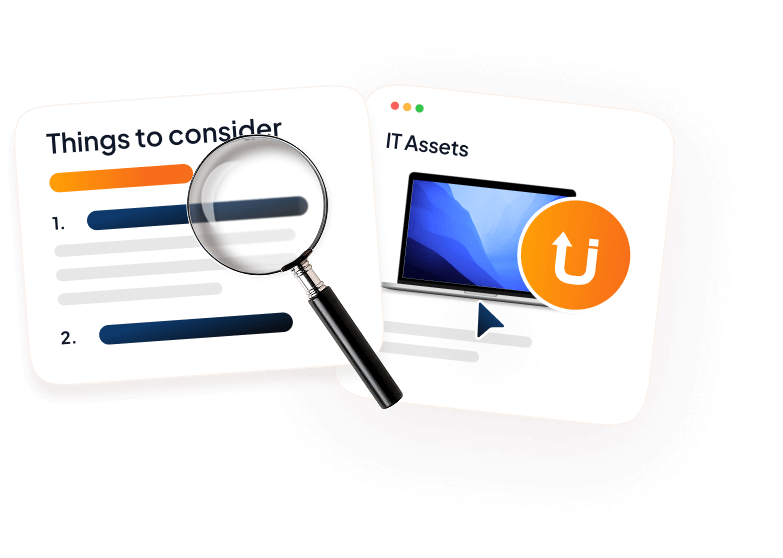
- Budget Planning. Initial Investment vs. Long-Term ROI. While purchasing reliable laptops requires substantial upfront capital, this investment typically pays dividends through enhanced productivity and standardized IT support.
- Security Vulnerability Management. Work-from-Home Equipment faces increased cyber threats, physical theft, and unauthorized access risks in home environments.
- Ongoing Maintenance. Beyond initial purchase costs, budget for continuous software updates, hardware repairs, and dedicated technical assistance for remote workers.
- Device Lifecycle Planning. Develop systematic approaches for monitoring laptop performance, scheduling upgrades, and managing eventual device retirement or replacement.
- Geographic Distribution. Plan for shipping, customs clearance, and local support requirements when Providing Laptops for Remote Employees across different regions.
Key Considerations for Laptops for Remote Employees Deployment
Guide to Hassle-Free IT Procurement
Get all the tips, best practices, and checklists to get your IT procurement going as smooth as butter!
See How Much You Can Save!Best Practices in Providing Laptops To Work From Home Employees
Successfully providing laptops to work from home employees requires strategic planning that goes beyond simple device distribution. These proven practices ensure your remote workforce receives properly configured, secure, and productivity-ready equipment’s that supports business objectives while maintaining operational integrity.

1. Choose the right operating system foundation
The first step is selecting an operating system that aligns with your business software requirements and employee skill levels. Windows and macOS remain the most reliable choices for laptops for remote employees, offering robust security features and broad application compatibility that remote workers need.
2. Implement standardized user profile creation
In the second, step, having a well setup user profile with unique credentials, encrypted passwords, and integrated company email access for each remote employee. This standardization ensures consistent security protocols across all work-from-home equipment while simplifying IT management and support processes.
3. Maintain current software and security updates
Deploy comprehensive update management systems that automatically install OS patches, security fixes, and critical software updates. Regular maintenance prevents vulnerabilities and ensures Providing Laptops To Work From Home Employees includes access to current, secure technology platforms.
4. Install role-specific business applications
Equip devices with essential productivity software, communication tools, and industry-specific applications tailored to each employee’s responsibilities. Pre-configured installations with organized desktop shortcuts enhance immediate productivity when providing laptops to work from home employees.
5. Enable multi-layered security protection
Activate built-in security features including two-factor authentication, biometric login options, full-disk encryption on all devices with multi-layered security design and Evaluation for Cloud-based Web Application. These measures protect sensitive company data regardless of where laptops for remote employees are being used.
6. Deploy comprehensive security tool suite
Install enterprise-grade antivirus software, configure firewalls, and establish VPN connections for secure network access. This security infrastructure is essential when Providing Laptops for International Employees who may work from various network environments.
7. Establish clear usage policies and agreements
Start from creating a detailed laptop usage policies that outline acceptable use guidelines, security responsibilities, and compliance requirements. Employee equipment agreements should clearly define expectations for device care and data protection when providing laptops to work from home employees.
8. Implement proactive maintenance and support systems
A regular sprint maintenance schedules for system health checks, software updates, and data backup process must be in place because dedicated IT support channels ensure quick resolution of technical issues that could impact remote work productivity.
“International logistics requires specialized expertise. You need to navigate invoicing regulations, import tariffs, legal entity requirements, hazardous materials rules, special packaging standards, power of attorney, and VAT, just to name a few key considerations”
Alternatives for Providing Remote Employees with Equipment
Modern organizations are adopting diverse approaches to Work-from-Home Equipment distribution, tailoring their strategies to match specific operational needs and geographical challenges. The traditional one-size-fits-all model has evolved into flexible frameworks that accommodate varying budgets, team sizes, and employee locations worldwide.
1. Home Office Stipend Programs
Organizations allocate fixed budgets for employees to purchase their preferred Work-from-Home Equipment independently. While offering maximum flexibility, this approach often results in inconsistent setups and reduced IT oversight. Companies typically set spending limits between $500-$2,000, though diverse hardware configurations complicate support efforts.
2. Employee Purchase and Reimbursement
The reimbursement model requires employees to invest upfront before receiving compensation from their employer. This approach works for providing laptops to work from home employees but creates cash flow challenges for new hires and extends onboarding timelines. Administrative overhead increases as finance teams process individual purchase requests.
3. Core Device Provisioning
Now it’s easier to manage IT with the core device provisioning model, providing company-owned laptops for seamless control and security at a certain monthly cost. Learn more about our complete solution on optimizing your remote workforce with this efficient solution.
4. Complete Workspace Solutions
The most comprehensive strategy involves delivering fully-equipped home offices directly to employees’ doorsteps. This approach includes laptops for remote employees alongside monitors, ergonomic furniture, and headsets. While expensive initially, this method proves valuable for Providing Laptops for International Employees where local procurement becomes complex.
Simplify your remote workforce equipment provisioning with our comprehensive IT procurement services. From bulk purchasing to international logistics, we handle device management so you can focus on growing your business.
See How It Works →Simplify Laptop Provisioning With Unduit IT Procurement
Equipping remote and hybrid teams with the right technology can be complex, especially when your workforce spans multiple countries. Unduit partners with local providers to make laptop provisioning seamless and scalable for your distributed teams.
With Unduit extensive network of vendors and warehouses, you can ship laptops internationally to over 140 countries, without worrying about customs taxes or hidden shipping fees. Whether you’re onboarding new hires in Latin America, Europe, Africa, or Asia, our streamlined global logistics ensure your remote employees receive company-approved equipment quickly and efficiently.
Our intuitive dashboard makes employee onboarding and offboarding a breeze, providing real-time notifications for hardware delivery, maintenance, and returns. This means you can easily track your IT assets, reclaim devices when employees leave, and maintain full control over your distributed hardware inventory.
Why choose Unduit’s IT procurement services for your remote teams?
- Access to a global catalog or store your own inventory for just-in-time shipping
- No customs or shipping surprises—transparent, all-inclusive pricing
- Simplified asset management for the entire employee lifecycle
- Support for rapid scaling as your distributed workforce grows
Ready to empower your global team? Explore our IT procurement guide or learn more about shipping laptops internationally with Unduit. For more detailed guide on remote workforce management, check out our employee onboarding and offboarding blog.
Explore 100+ Plug-and-Play Integrations
Connect instantly with your HRIS, MDM, and IT tools, no coding required.
FAQ’s
1. What’s the best way to provide laptops to remote employees working in different countries?
Managing international logistics can be tricky. Unduit ensure timely delivery, avoid customs hassles, and keep costs predictable when shipping laptops internationally.
2. Should companies provide laptops or let employees use their own devices?
Most enterprises often prefer providing laptops to maintain security, ensure devices sent are compatible, and focus on simplifying IT support. While some organizations allow Bring Your Own Device (BYOD) policies with strict guidelines.
3. How do companies manage shipping laptops to remote employees internationally?
At Unduit, we partner with local and global logistics providers to handle native customs, taxes, and shipping fees regulations, ensuring laptops arrive on time without extra costs or delays.
4. What security measures should be in place on company-provided laptops?
Devices sent to remote employees must be encrypted, installed antivirus software, VPN access, and remote management tools to protect company data and enable IT support.
5. How can companies track and manage laptops distributed to remote workers?
Using centralized asset management platforms with real-time tracking helps monitor device status, maintenance, and return during offboarding.
6. What happens if a remote employee leaves the company?
Companies usually have seamless offboarding processes to recover laptops, wipe data securely, and prepare devices for redeployment. Check a complete guide with checklist on offboarding remote employees.
7. Can remote employees personalize their company laptops?
Customization options depend on the provisioning model that your organization follow, COPE model allows some personal use, while COBO restricts laptops to business-only activities for security reasons with configured mobile device management tools to prevent any security risk.
8. How do companies handle repairs or replacements for remote laptops?
Unduit offers remote device management from a single platform helping with troubleshooting, warranty services, or quick replacement shipments to minimize downtime for remote or hybrid employees.
9. Are there cost-effective ways to equip a growing remote workforce?
Yes, there are options which include bulk IT asset procurement, inventory storage with just-in-time shipping, and leveraging stipends or reimbursement programs for peripherals and unduit take care of all for you and helping your focus actual business growth activates.