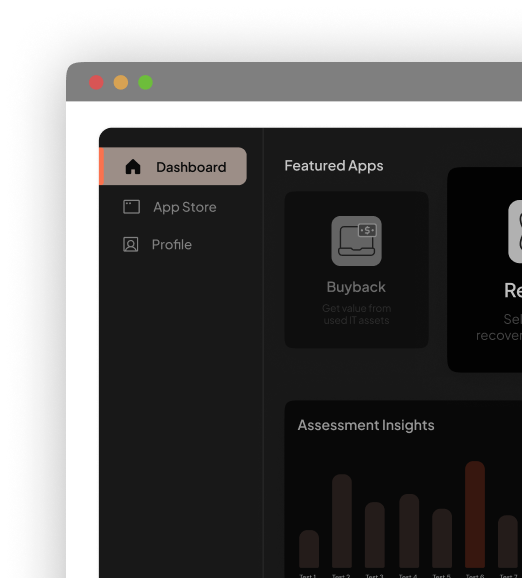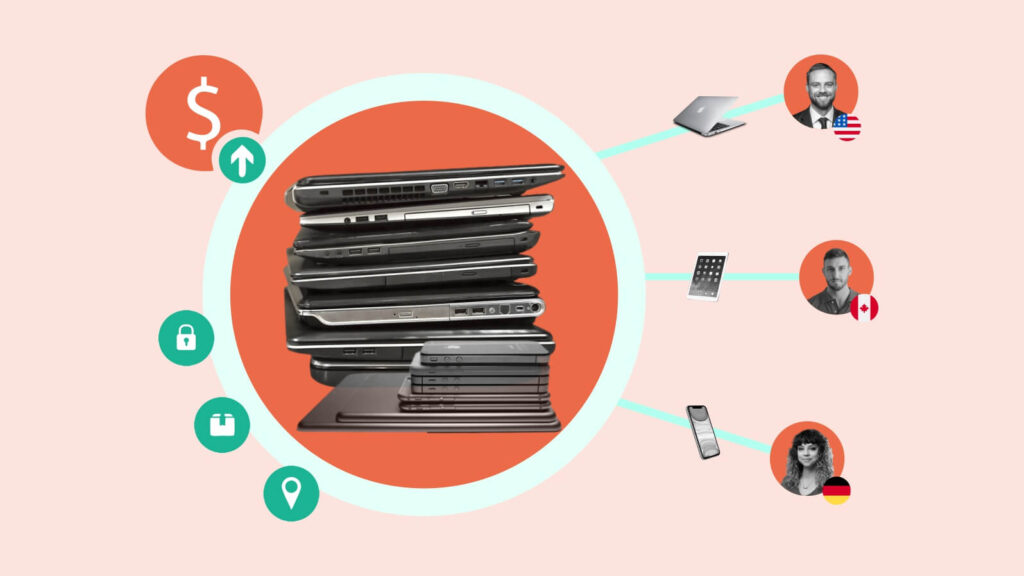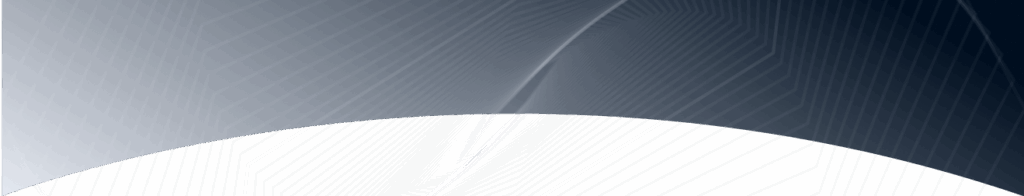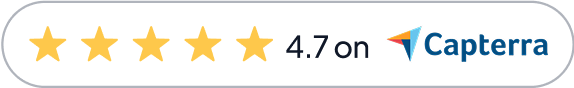Ever find yourself juggling a whole fleet of devices, trying to keep them updated and secure? Remote Device Management (RDM) can make your life easier because increasing frequency and severity of cyber threats will drive global expenditures on cybersecurity to $300 billion by 2026.
Remote Device Management (RDM) can help ensure that all devices used by company’s remote work remote are secure and compliant with the best security standards. This article is your go-to guide for all things RDM.
Key Takeaways
- RDM allows remote factory resets, access, and control for device configuration and troubleshooting.
- Tracks performance, sends alerts for issues, and manages user permissions for secure device usage.
- Push notifications, app updates, device lockdown, and tracking enhance efficiency and security.
- Streamlined device setup, integration, and support for consistent performance across hybrid workplaces.
Manage your remote devices globally with Unduit
Manage procurement, deployment, device management, retrieval, and disposal all in one clear dashboard.
Book a demoPrimary Types of Devices

- Mobile Devices: Smartphones, tablets, and touchpads used for employee communication, workforce management, customer engagement, and retail point-of-sale. Remote management ensures security, updates, and efficient usage for mobile or remote employees.
- PCs and Laptops: Company-owned or BYOD devices needing software updates, security patches, troubleshooting, and policy compliance. RDM maintains productivity and security across diverse devices and operating systems.
- IoT Devices: Fastest-growing segment, including smart building sensors, security cameras, self-checkout kiosks, and digital displays. Remote management monitors performance, updates firmware, ensures connectivity, and addresses security vulnerabilities for reliable functionality.
Managing devices remotely involves monitoring their performance, ensuring connectivity, updating firmware, and addressing security vulnerabilities. Effective RDM for IoT devices is critical for optimizing their functionality, reliability, and security within complex interconnected ecosystems.
Three Key Categories of RDM Software Tools
MDM platforms are specifically designed to manage mobile devices such as smartphones and tablets. These tools offer a range of features tailored to mobile device management, including:
- Policy management (such as enforcing security policies and compliance standards),
- Software updates (ensuring devices have the latest software versions and patches)
- Fleet management (monitoring and managing a large number of mobile devices centrally).
Examples of MDM platforms include AirWatch by VMware, MobileIron, and Microsoft Intune. Additionally, apps like Intel vPro can provide access to remote mobile devices, enabling administrators to perform tasks and troubleshoot issues remotely.
- MDM Platforms: Manage smartphones and tablets with:
- Policy management (enforcing security policies, compliance).
- Software updates (latest versions, patches).
- Fleet management (central monitoring of mobile devices).
- Examples: AirWatch, MobileIron, Microsoft Intune. Intel vPro enables remote access for troubleshooting.
- RMM Tools: Focus on PCs and laptops, assisting with:
- Software updates (up-to-date software, patches).
- Security monitoring (detecting threats, vulnerabilities).
- Device lifecycle management (hardware, software configurations).
- Remote troubleshooting (diagnosing, resolving issues).
- Examples: ConnectWise Automate, SolarWinds RMM, Kaseya VSA.
- RDP Tools: Facilitate remote access to desktops, laptops, servers for:
- Remote connection and control (troubleshooting, support, administrative tasks).
- Access desktop interface as if physically present.
- Examples: Microsoft Remote Desktop, TeamViewer, AnyDesk.
Choosing the Right Remote Device Management Tool
Selecting a latest and right RDM tool depends on organizational needs, device types, and required support scope. Evaluate management, control, and access needs.
Mobile Device Management (MDM) Platforms
- Microsoft Intune: Offers cloud-based mobile device management and application management capabilities for managing iOS, Android, Windows, and macOS devices.
- VMware Workspace ONE: Provides unified endpoint management for mobile, desktop, and IoT devices, with features like app management, security controls, and remote troubleshooting.
Remote Monitoring and Management (RMM) Solutions
- ConnectWise Automate: Enables remote monitoring and management of endpoints, networks, and servers, with features such as patch management, scripting, and automation.
- SolarWinds RMM: Offers remote monitoring, patch management, antivirus, backup, and automation tools for IT service providers and MSPs.
Remote Desktop Protocol (RDP) Tools
- Microsoft Remote Desktop: Allows users to connect to remote desktops or virtual apps and desktops hosted on Microsoft Azure or Windows Server.
- TeamViewer: Provides remote access, support, and collaboration features for accessing devices and assisting users remotely.
Endpoint Management Platforms
- Microsoft Endpoint Manager (formerly SCCM): Integrates MDM and traditional PC management capabilities to manage and secure endpoints across various platforms.
- Jamf Pro: Focuses on Apple device management, including Macs, iPhones, iPads, and Apple TVs, with features like device enrollment, app deployment, and security controls.
IoT Device Management Platforms
- AWS IoT Device Management: Offers tools for registering, organizing, monitoring, and remotely managing IoT devices at scale within the Amazon Web Services ecosystem.
- Google Cloud IoT Core: Provides device management capabilities for IoT devices connected to Google Cloud Platform, including device provisioning, configuration, and monitoring.
When choosing an RDM tool, organizations should evaluate their specific management needs, the types of devices in their environment, and the level of control and access required for effective device management and support.
Remote Device Management Platforms
These RDM platforms collectively offer a wide range of features and functionalities for managing devices, identities, access, security, and compliance within modern IT environments.
Unduit RDM
- Streamlined device lifecycle management, from procurement to disposal.
- Comprehensive solutions for inventory, compliance, and regulations.
- Enhanced efficiency with device monitoring and optimization.
- Ensured compliance via secure asset disposition and recycling.
- Centralized IT asset management across multiple locations.
- Eco-friendly device disposal for sustainable recycling.
Microsoft Endpoint Manager
- Cloud-based management for devices.
- BYOD policies and management.
- Integration with Microsoft Intune and Configuration Manager.
- Co-management capabilities.
- Windows Autopilot for device provisioning.
- Azure Active Directory integration.
- Endpoint Manager Admin Center for centralized management.
JumpCloud
- Zero-trust directory platform for identity management.
- Access control policies and role-based access control (RBAC).
- Multi-factor authentication (MFA) for enhanced security.
- Password management and self-service password reset.
- Account provisioning and de-provisioning.
- Workflow automation for identity and access management.
- Risk management features for security assessment.
VMware Workspace ONE
- Unified Endpoint Management (UEM) for diverse endpoints.
- BYOD and corporate device management.
- Application management, distribution, and updates.
- Unified access control for secure access to resources.
- Automated device provisioning for streamlined deployment.
- Identity and access management (IAM) capabilities.
Jamf Pro
- Specialized in Apple device management (macOS, iOS, Apple TV).
- Granular macOS and iOS configuration options.
- App deployment, updates, and management for Apple devices.
- Remote support and troubleshooting for Apple devices.
- Inventory and asset management for tracking devices and software.
- Integration with Apple DEP and VPP for device provisioning and app deployment
IBM MaaS360
- Mobile Device Management (MDM) for iOS, Android, and Windows devices.
- Security and compliance management with policy enforcement and threat detection.
- Application security controls and app distribution.
- Endpoint visibility and control for monitoring device configurations and security posture.
- Identity integration for seamless user authentication and access control.
- Remote wipe and lock capabilities for data protection on lost or stolen devices
Key Features of Remote Device Management System

- Remote factory reset, access, and control remotely reset devices to original settings, access, and control for configuration, troubleshooting, maintenance.
- Remote device monitoring simplifies Bring your own device (BYOD), addressing system incompatibilities and performance issues at scale.
- Monitoring, alerts, user management to tracks performance, usage, security; alerts for breaches, malfunctions; manages user accounts, permissions, access levels.
- Push notifications, lockdown, updates, and tracking helps in sending update alerts, restricts apps/settings, auto-updates apps, tracks lost/stolen devices’ locations.
- Remote ring, data wipe, scans, and ownership ease rings devices to locate, wipes data securely, schedules malware scans, transfers device ownership seamlessly.
- Contact importing, content management helps to syncs contacts across devices, manages/distributes documents, media, apps for collaboration, productivity.
Challenges and Considerations
Implementing RDM tools requires careful consideration of integration efforts, training needs, and security implications. Organizations must evaluate the complexity of their device ecosystems, the level of control required, and the security measures implemented by RDM vendors to safeguard sensitive data.
- Implementing RDM tools requires careful consideration of integration, training, and security. Organizations must assess the complexity of their device ecosystems, needed control levels, and the security measures of RDM vendors.
- RDM is crucial for modern businesses managing diverse smart devices. By understanding RDM intricacies and choosing the right tools and strategies, organizations can streamline device management, bolster security, and ensure operational efficiency in remote environments.
- One of the significant challenges that companies with remote teams face is remote device management, notwithstanding the numerous benefits associated with remote work.
- Hybrid work environments require seamless device access for both remote and office workers. Managing multiple devices across locations presents challenges and costs, including integration issues and security risks with diverse iOS and Android devices. Data security is a critical concern with portable devices. IoT device management is increasingly essential for successful hybrid workplaces.
Benefits of Remote Device Management Software
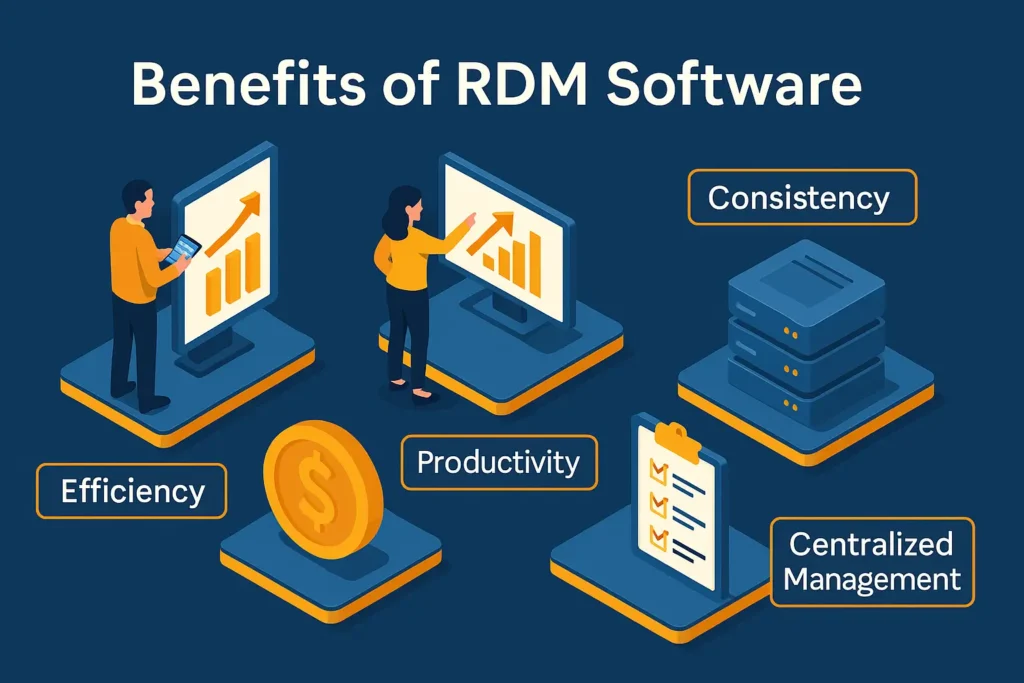
Remote Device Management software offers a comprehensive set of benefits that contribute to improved efficiency, productivity, security, and management of devices in modern IT environments.
- Efficiency, Productivity, Consistency, Cost Savings: Streamlines management, automates tasks, enhances productivity via seamless access, ensures uniform configurations, reduces downtime, maintenance costs.
- Centralized Management, Remote Access, Configuration: Manages devices from a single dashboard, enables remote troubleshooting, configuration, updates, with automated issue resolution for reliability.
- Standardized Profiles, Data-Driven Decisions, Resource Allocation: Creates consistent device profiles, uses analytics for usage insights, optimizes resource allocation, provisioning, and configurations.
“RDM software boosts efficiency, security, and productivity by streamlining device management, automating tasks, and ensuring consistent, secure configurations.”
- Scalable Management for Hybrid Workplaces: Manages devices at scale, supports remote and on-site teams, ensures seamless provisioning, consistent user experiences.
- Enhanced Security, Data Protection, Monitoring: Offers secure remote access, encryption, access controls, real-time monitoring, policy enforcement to mitigate security risks.
- Improved Productivity via Automation, Support: Automates management, speeds troubleshooting, provides remote support, minimizing disruptions, boosting efficiency.
- Simplified Integration, Cross-Platform, Centralized Configuration: Integrates with IT infrastructure, supports Windows, macOS, iOS, Android, Linux, applies consistent configurations centrally.
- Enhanced Visibility into Usage, Health, Performance: Monitors device usage, health, performance metrics, tracks inventory, identifies trends for optimized management decisions.
Must Haves for Remote Device Management Platform
By meeting the following minimum requirements, an RDM platform can provide comprehensive device management capabilities, ensuring security, compliance, and efficiency in managing diverse and distributed device environments.
- Cross-Platform support to manages windows, macOS, Linux, Android, iOS devices and applications from a single interface, ensuring performance, security consistency.
- Centralized setup, configuration enforces policies, sets user profiles, manages updates centrally to ensure security, compliance, streamline deployment, reduce downtime.
- Seamless system integrates with IT infrastructure, Active Directory for synchronized user accounts, permissions, leveraging security policies, simplifying management.
- Remote view, and control create scalable single console for monitoring, managing devices, providing real-time status, performance, security insights, remote troubleshooting.
- Device allocation models supports BYOD, COPE, COBO models, ensuring security, control, consistent user experience across device ownership types.
Transform Device Management with Cutting-Edge RDM Solutions
Remote Device Management (RDM) efficiently manages and secures mobile devices, PCs, laptops, and IoT devices. RDM tools configure settings, enforce security, deploy updates, monitor performance, and troubleshoot remotely, boosting productivity and security.
Choose the right RDM tool based on your needs and devices. Solutions like Microsoft Endpoint Manager, JumpCloud, and VMware Workspace ONE provide tailored features. Contact us to schedule a demo and enhance your IT operations.
FAQs
1. How do I choose the right RDM tool for my organization?
Choosing the right RDM tool depends on the scope of support required and the types of devices being managed. Consider your specific management needs, device types, and the level of control and access required.
2. What challenges should I consider when implementing RDM tools?
Challenges include integration efforts, training needs, and security implications. Assess the complexity of your device ecosystem and ensure that the chosen RDM tool provides robust security measures to protect sensitive data.
3. How can RDM enhance productivity and security?
RDM enhances productivity by automating routine tasks, enabling remote troubleshooting, and ensuring devices are up-to-date. It enhances security by enforcing policies, monitoring device compliance, and providing tools for rapid response to security threats.
4. How does RDM support hybrid workplaces?
RDM supports hybrid workplaces by providing seamless device management and support for both remote and on-site employees. It ensures consistent user experiences and secure access to devices and endpoints, regardless of location.
5. Can RDM tools help with device lifecycle management?
Yes, RDM tools assist with managing the entire device lifecycle, from provisioning and configuration to monitoring, maintenance, and decommissioning, ensuring devices remain secure and efficient throughout their use.
6. How does RDM differ from traditional device management?
Traditional device management often requires physical access to devices and manual processes, whereas RDM allows for remote, automated, and centralized management, making it more efficient and scalable.
7. Are RDM tools compatible with different operating systems?
Yes, most RDM tools support multiple operating systems, including Windows, macOS, iOS, Android, and various IoT operating systems, allowing for versatile device management across different platforms.
8. How can I get started with RDM for my organization?
To get started, evaluate your device management needs, choose an appropriate RDM platform, and work with your IT team to integrate and deploy the solution. Schedule a demo with RDM providers to see how their tools can meet your requirements