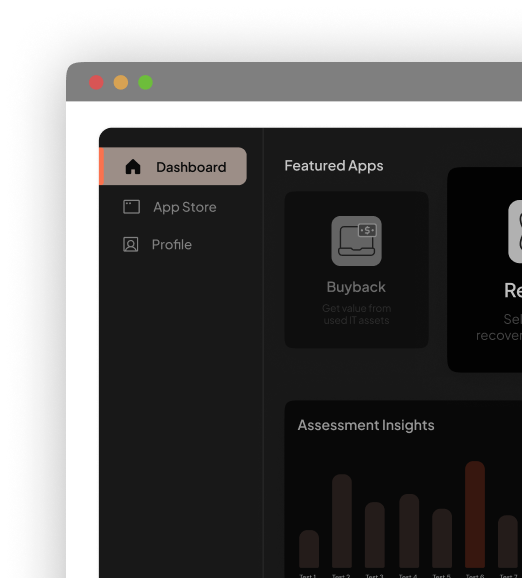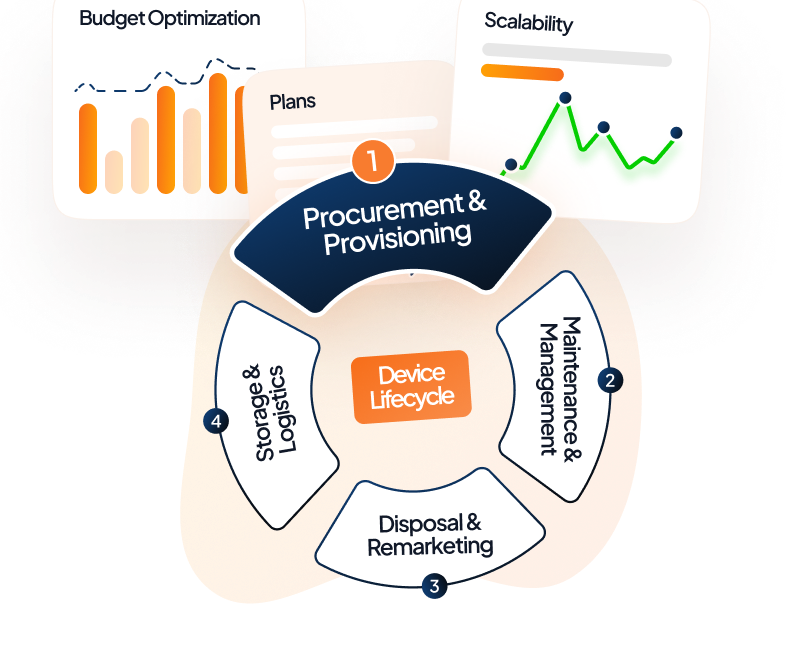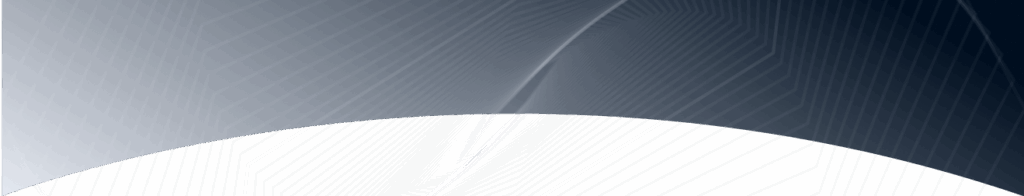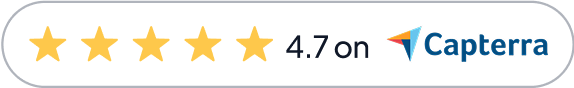In a world where technology fuels every click and keystroke online, keeping your devices updated is a business essential. Because outdated device refresh cycle is the productivity killer. In fact, a 2023 science daily study found that employees are wasting 20% of their time dealing with computer problems with tech issues instead of doing their jobs.
Even with the rising success of Moor’s law in computer technology development, computers still malfunction between 11 and 20 per cent of the time. A proper device refresh cycle isn’t just about keeping up with technology, it’s about transforming your IT infrastructure into a competitive advantage that boosts productivity, strengthens security, and keeps your team focused on innovation rather than troubleshooting yesterday’s problems. Let’s dive into details about this hardware refresh cycle.
Key Takeaway
- RDM allows remote factory resets, access, and control for device configuration and troubleshooting.
- Tracks performance, sends alerts for issues, and manages user permissions for secure device usage.
- Push notifications, app updates, device lockdown, and tracking enhance efficiency and security.
- Streamlined device setup, integration, and support for consistent performance across hybrid workplaces.
Unlock seamless IT asset management with Unduit.
Discover how our platform automates the entire IT asset lifecycle, from procurement to disposal.
Book a Demo!What is Device Refresh Cycle?
A device refresh cycle is a company’s strategic roadmap for replacing employee devices like laptops, tablets, and smartphones. Think of it as your IT department’s planned approach to keeping everyone equipped with reliable, secure technology that actually works when they need it most.
Hardware refresh is not just about swapping old devices for shiny new ones, it’s about creating a transparent and automated, budget-friendly process that aligns with your IT infrastructure goals while leveraging tools like Mobile Device Management (MDM) to optimize your entire IT assets refresh cycle.
Key elements that make device refresh cycles successful:
- Minimizing disruption to employees while maximizing their productivity with modern, reliable hardware.
- Spreading costs evenly across fiscal periods rather than facing surprise capital expenses when devices fail unexpectedly.
- Ensuring new devices meet current security standards and can be properly managed through your existing MDM infrastructure.
- Coordinating device refresh programs with broader IT infrastructure upgrades to create a cohesive technology ecosystem that supports business growth.
- Replacing devices before they become productivity roadblocks or security liabilities, typically every 3-4 years depending on usage and organizational needs.
Understanding the IT Equipment Lifecycle
The IT equipment lifecycle is your organization’s strategic blueprint for managing technology assets from acquisition to retirement. This comprehensive approach to device lifecycle management ensures optimal performance, security, and cost-efficiency throughout your infrastructure’s journey.
By understanding IT asset lifecycle management, organizations can seamlessly integrate their device refresh programs with broader IT infrastructure goals, leveraging MDM solutions to optimize every stage of the process.
Stage-by-Stage Breakdown
- Request & Assessment – Focus on evaluation and documentation.
- Procurement & Planning – Emphasis on budgeting and vendor relationships.
- Deploy & Configure – MDM integration and systematic rollout.
- Monitor & Maintain – Data-driven insights and performance tracking.
- Service & Support – Ongoing maintenance and documentation.
- Retire & Refresh – Secure disposal and cycle continuation.
Common hardware problems for remote teams
Remote and distributed work environments create unique hardware challenges that traditional IT support models struggle to address effectively. When employees work from various locations with inconsistent equipment standards, IT teams face a complex web of issues that can significantly impact productivity and security.
1. Device Inconsistency and Standardization Issues
One of the most pressing challenges in remote work environments is the lack of hardware standardization across distributed teams. Unlike centralized office settings where IT departments can maintain uniform equipment specifications, remote workers often operate with a patchwork of different devices, operating systems, and configurations.
Key challenges include:
- Older or lower-specification devices struggle with modern collaborative software and cloud-based applications
- Different hardware configurations can create compatibility issues with company software and security protocols
- Personal devices may lack proper antivirus protection, encryption, or security policies, exposing the entire network to cyber threats
- Some employees use company-provided laptops while others work on personal devices with varying capabilities and security configurations
“My experience has been that older PCs cause more problems than they are worth. We stick to our refresh plan because I know that this saves my staff a lot of time and effort”
– VP of IT, insurance industry
2. Hardware Failure and Remote Troubleshooting Complexities
When hardware fails in a traditional office environment, IT support can quickly diagnose and resolve issues with hands-on access. Remote environments eliminate this direct access, creating significant challenges for hardware problem resolution.
Critical pain points:
- Hardware failures that would take minutes to resolve in-office can sideline remote employees for days while replacement devices are shipped and configured
- IT teams must rely on non-technical users to describe problems, leading to misdiagnosis and delayed solutions
- Remote locations may lack access to technical support services, forcing organizations to replace rather than repair functional hardware
- Getting replacement hardware to remote employees, especially in rural or international locations, can create extended productivity gaps
3. Network Connectivity and Infrastructure Challenges
Remote hardware performance is heavily dependent on home network infrastructure, which IT teams cannot directly control or optimize. This creates cascading hardware-related issues that impact overall system performance.
Infrastructure-related hardware problems:
- Home internet connections may not support the full capabilities of modern business hardware, creating artificial performance bottlenecks
- Security requirements that route all traffic through corporate VPNs can overwhelm older hardware or limited home networks
- Inconsistent wireless connections can make powerful hardware appear sluggish or unreliable
- Home offices may lack proper power conditioning or climate control, leading to premature hardware failure
4. Maintenance and Update Management Difficulties
Keeping distributed hardware properly maintained and updated presents unique logistical challenges that don’t exist in centralized IT environments.
Maintenance complications:
- Remote devices may miss critical security patches due to inconsistent connection schedules or user negligence.
- Employees may not properly clean or maintain hardware, leading to overheating, dust accumulation, and premature failure.
- Without regular IT oversight, personal use on company devices can lead to unauthorized software installation and performance issues
- Mobile devices and laptops experience accelerated wear in home environments without proper docking stations or ergonomic setups
Ready to get your free hardware assessment?
We’ll show you exactly what needs refreshing and how much you could save. Schedule Your Free Demo with Unduit.
5. Security and Compliance Hardware Concerns
Remote hardware environments create significant security challenges that extend beyond traditional cybersecurity measures, encompassing physical device security and compliance requirements.
Security-related hardware issues:
- Home environments lack the physical security controls of corporate offices, increasing theft and unauthorized access risks
- Mixed personal and business use creates data governance challenges when employees leave or devices are replaced.
- Ensuring hardware meets regulatory compliance standards becomes complex when devices are scattered across multiple jurisdictions
- Properly wiping and disposing of hardware becomes logistically complex when devices are in remote locations
6. Cost Management and Budget Planning Complications
The distributed nature of remote hardware creates budget planning and cost management challenges that traditional refresh cycles don’t address effectively.
Financial impact areas:
- Hardware failures in remote environments often require immediate overnight shipping and expedited replacement, significantly increasing costs
- Lack of visibility into actual hardware usage patterns makes it difficult to optimize refresh cycles and avoid premature upgrades
- Remote troubleshooting often requires expensive third-party support services or multiple device shipments to resolve issues
- Company hardware in employee homes creates complex insurance and liability situations that impact total cost of ownership
Why device refresh cycle optimization is important?

Device refresh cycle optimization directly impacts organizational productivity and security by ensuring employees have access to reliable, high-performing technology. Outdated hardware creates significant workflow bottlenecks due to slow processing speeds and compatibility issues with modern business applications. This results in measurable productivity losses and employee frustration that can affect job satisfaction and retention rates.
Additionally, legacy devices often lack the processing power to support current security protocols and software patches, leaving organizations vulnerable to costly data breaches and cyber threats. Real-time performance monitoring and predictive analytics enable IT teams to identify optimal replacement timing based on actual usage patterns rather than arbitrary schedules. This intelligent approach maximizes return on investment by extending device lifespan when appropriate while preventing expensive emergency replacements.
How does the device refresh cycle affect remote and hybrid workforces?
A well-planned device refresh cycle is critical for maintaining performance across remote and hybrid teams. Outdated hardware causes delays, connectivity issues, and security risks, especially in distributed environments. By implementing a structured Device Refresh Program, IT managers can ensure consistent performance, reduce downtime, and align technology with modern business needs. Aligning the device refresh cycle with IT infrastructure helps optimize compatibility, security, and productivity across the board.
For IT admins, managing a hardware refresh cycle for IT managers and hybrid teams means more than just replacing old laptops. It involves optimizing the IT assets refresh cycle using tools like MDM (Mobile Device Management) to streamline deployment, ensure compliance, and monitor usage remotely. Incorporating ITAD (IT Asset Disposition) strategies can also minimize e-waste and recover value from depreciated assets. An effective refresh cycle reduces IT headaches, supports secure remote device management, and enhances employee satisfaction in the long run.
The benefits of a device refresh cycle for remote or hybrid teams

A well-executed device refresh cycle offers many benefits for remote and hybrid teams. With newer hardware, employees experience fewer tech problems and get better productivity, keeping daily workflows efficient An organized device refresh program also helps IT managers optimize the hardware refresh cycle, ensuring that devices meet evolving job requirements and support long-term productivity. Aligning the device refresh cycle with IT infrastructure further enhances system stability across remote setups.
Device security is another key advantage of refreshing devices regularly. Modern hardware comes equipped with updated firmware, enhanced protection, and better support for MDM tools, critical for secure remote device management. IT admins overseeing the hardware refresh cycle for IT managers can also integrate ITAD processes to securely retire old devices and reduce asset depreciation. Overall, an optimized refresh strategy increases performance, safeguards data, and boosts employee morale.
Key aspects to consider when planning for device refresh cycle
1. Understand device usage
- Devices that are used for high-performance tasks daily basis wear out faster and need more frequent upgrades.
- Utilize team segmentation based on workload to match the right hardware with actual use.
2. Track and manage inventory
- Maintain a live asset inventory to know what devices are in use, by whom, and their condition.
- Use this visibility to plan ahead for replacements, reassignments, or ITAD processes.
3. Balance budget and lifespan
- A smart refresh cycle isn’t about buying more, it’s about knowing when to replace.
- Use cost forecasting methods like EAC to spread investments and avoid unexpected IT costs.
4. Account for security and compliance
- Older devices often lack current security features and software patching support.
- Regular refreshes help meet standards like HIPAA and GDPR while reducing cyber risks.
5. Leverage MDM and remote tools
- Use MDM to streamline remote deployments, monitor device health, and manage refreshes.
- This is crucial for hybrid teams, ensuring secure and efficient remote device management.
Refresh Cycle Models
Best practices in Device Refresh Cycle
1. Establish Clear Lifecycle Policies
Define standardized replacement schedules based on device type and usage patterns, typically following three to five-year cycles. High-performance systems require more frequent updates, while basic workstations can operate efficiently for extended periods.
2. Implement Hardware Standardization
Maintain uniform hardware models across departments to simplify maintenance, reduce compatibility issues, and streamline troubleshooting processes. Standardized environments enable IT teams to maintain spare parts inventory and ensure consistent firmware updates.
3. Automate Refresh Cycles with IT asset Management Platforms
Manually managing IT hardware is slow, error-prone, and simply doesn’t scale, especially for remote or growing teams.
Instead, switch to an IT Asset Lifecycle Management (ITALM) platform to:
- Monitor device performance in real-time
- Get automated alerts when hardware nears end-of-life
- Plan proactive device refreshes before performance issues start
4. Leverage Data-Driven Decision Making
Utilize real-time performance monitoring and predictive analytics to identify optimal replacement timing based on actual device health metrics. This approach prevents both premature upgrades and costly emergency replacements through intelligent assessment.
5. Integrate MDM Solutions for Comprehensive Management
Deploy Mobile Device Management platforms to centralize device tracking, monitor performance metrics, and automate compliance checks across your entire hardware ecosystem. MDM tools streamline bulk provisioning and data migration during refresh cycles.
6. Plan Secure Data Migration and Disposal
Ensure critical files, applications, and configurations are securely backed up and transferred before decommissioning old hardware. Implement certified disposal services with proper data wiping to eliminate security risks from residual data storage.
7. Align Refreshes with IT Infrastructure Goals
Coordinate hardware upgrades with broader technology initiatives, including cloud adoption, virtualization, and security protocol updates. This alignment ensures new devices integrate seamlessly with existing systems and support long-term strategic objectives.
8. Focus on Future-Ready Scalability
Invest in modular and upgradeable hardware that can adapt to technological advancements and business growth requirements. This approach extends asset lifespan, reduces replacement frequency, and provides flexibility for emerging technology integration.RetryClaude can make mistakes. Please double-check responses.
Streamline your device refresh cycle with Unduit LLC
A well-managed device refresh cycle is critical to keeping your workforce productive, secure, and compliant, especially in today’s hybrid and remote environments. Unduit simplifies and optimizes this process through a powerful, all-in-one platform designed for modern IT teams.
Why Choose Unduit?

Unduit helps IT managers and admins take full control of the hardware refresh cycle with tools and services that scale with your business.
1. End-to-End Device Refresh Program
- Automate and manage every step of your Device Refresh Program, from planning to execution.
- Reduce manual effort and human error across global device refresh cycles.
2. Global IT Asset Recovery + Reuse
- Integrate ITAD to responsibly retire devices while recovering value.
- Support sustainability goals by extending asset life through certified reconditioning and re-deployment.
3. Remote Device Management with MDM Integration
- Pair refresh cycles with MDM for secure device provisioning and usage monitoring.
- Enable zero-touch deployment and real-time tracking across all user locations.
4. Optimizing IT Assets Refresh Cycle
- Leverage reporting and lifecycle analytics to optimize IT assets refresh cycle decisions.
- Align refresh timelines with usage data and IT infrastructure planning.
5. Certified Data Erasure & Compliance
- Stay ahead of compliance needs like HIPAA, NIST, and GDPR with secure data destruction.
- Avoid risk from technology obsolescence by retiring unsupported devices at the right time.
Device Refresh Cycle FAQs
1. How do I determine my business’s ideal refresh cycle?
You can determine your business’s ideal refresh cycle by auditing your current infrastructure and identifying outdated equipment. Define your performance needs and budget to determine the most suitable approach. Unduit’s IT specialists conduct comprehensive assessments to develop customized refresh strategies aligned with your operational requirements.
2. What’s the difference between a hardware refresh and an upgrade?
A hardware refresh involves completely replacing outdated IT infrastructure, like swapping 5-year-old laptops with newer models. It provides access to modern features and improved performance. A hardware upgrade improves existing hardware by adding newer components, such as replacing HDDs with SSDs. Unduit evaluates your situation to recommend whether refresh or upgrade strategies deliver the best ROI.
3. How can I minimize downtime during a refresh?
You can reduce downtime by adopting strategies like off-peak scheduling, phased rollouts, and clear employee communication. Partnering with IT experts streamlines the process and minimizes work disruption. Unduit’s managed refresh services ensure seamless transitions through detailed planning and 24/7 support during implementation.
4. What should I do with my old hardware after a refresh?
Proper disposal requires secure data wiping using certified methods before disposal. Many devices can be recycled through e-waste programs, while some retain resale value. Unduit provides comprehensive asset disposition services, including secure data destruction and equipment remarketing to maximize recovery value while protecting sensitive information.
5. How can I budget effectively for my next hardware refresh?
Effective budgeting requires analyzing total cost of ownership, including purchase, deployment, and maintenance costs. Consider warranty coverage, energy efficiency, and productivity gains from newer technology. Unduit offers flexible financing options and cost-benefit analyses to help plan refresh cycles that optimize technology investments while maintaining predictable IT budgets.